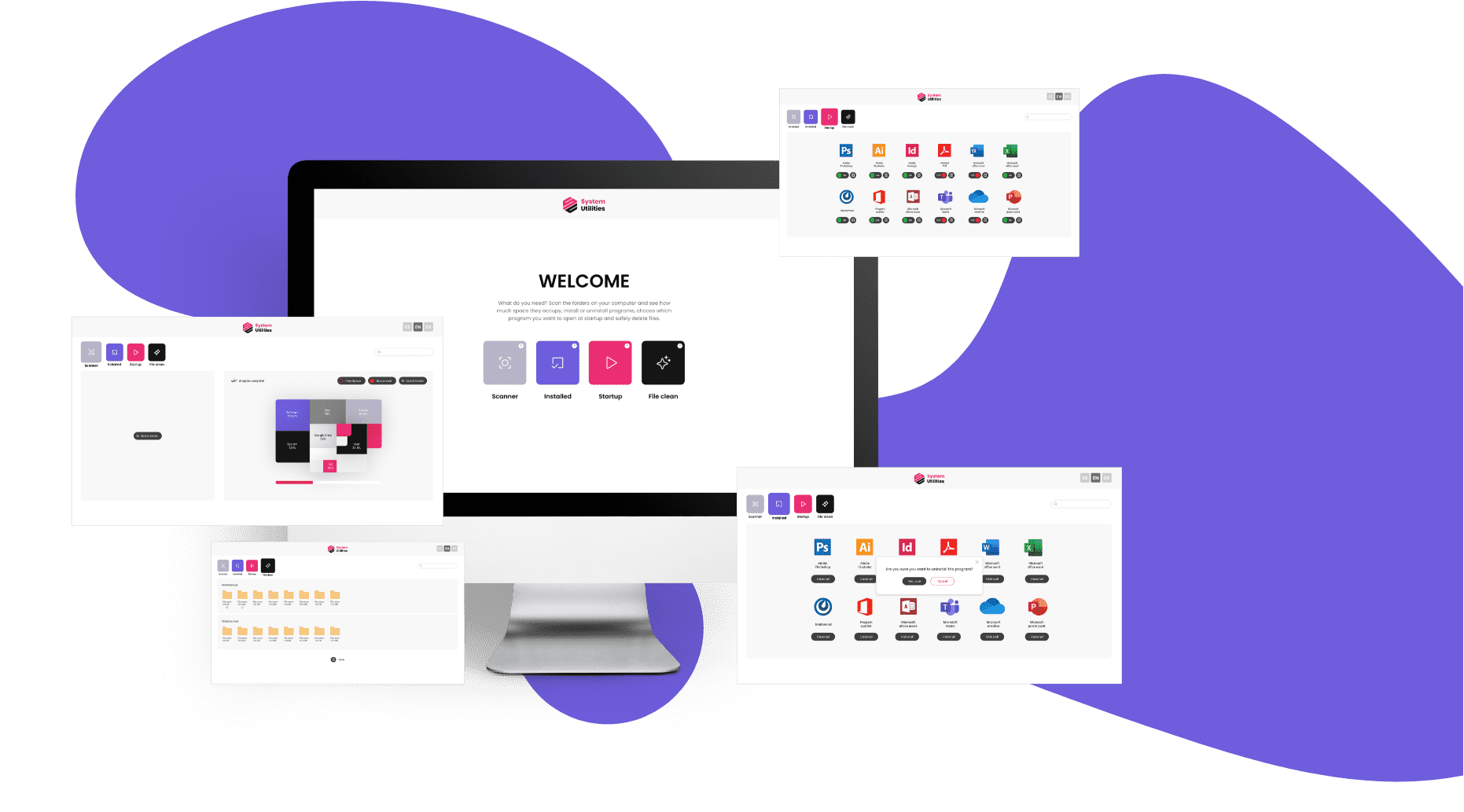Scanner
Scan and organize all folders on your PC to create more space.
Install
Uninstall all programs that you do not use. Rid your computer of data junk.
Make your PC faster
Determine which programs are automatically started at startup - free and easy.
File clean
Easily, efficiently, and safely delete unused files from your computer.
Organize your PC
Take control with System Utilities. Monitor which folders take up a lot of space and remove junk data immediately. Speed up your PC: through optimized system start and professional software management.
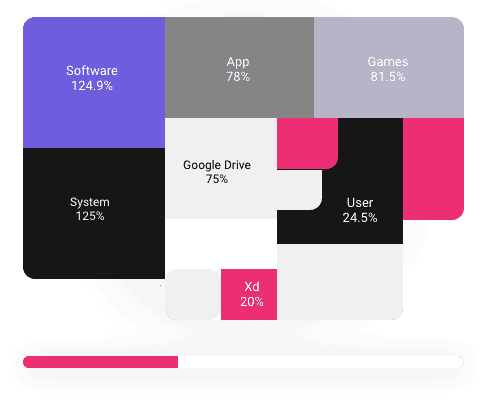
Your advantages:
1. Better performance: unnecessary files and programs slow down your PC. System Utilities removes these burdens reliably.
2. More time: System Utilities speeds up system start and makes programs open faster.
3. Higher stability: your PC runs more stable because enough resources are available for important background processes.
Download for freeFast, easy, free.
Remove unnecessary files and programs and optimize the system start: get your PC back to maximum performance with System Utilities.
Download System Utilities ⤓Frequently asked questions
Many users want to tidy and speed up their computer. But they are unsure how this works and which steps are necessary. We briefly and concisely answer what you need to know.
Free downloadMy computer starts very slowly. What can I do?
Unnecessary or outdated files can slow down PCs. In addition, programs that you don't even need are almost always loaded during system start. This wastes resources and slows down your computer. With System Utilities you can fix such problems quickly and easily.
Can I accidentally delete the wrong files?
No, System Utilities automatically detects which files are important for your computer. Such files and folders are protected from deletion. This ensures that you cannot damage your PC by mistake.
Is System Utilities really free?
Yes, System Utilities is free for all users and operating systems. There is no subscription or hidden fees. You can download the program directly from this website and start optimizing your computer right away.
On which operating systems does System Utilities work?
System Utilities works on all Windows operating systems from Windows 7 and up. MacOS operating systems are unfortunately not supported at the moment.