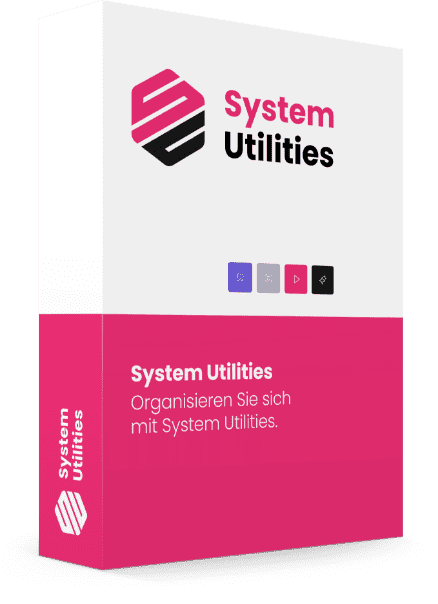Maximize the performance of your PC
Discover handy features to optimize and clean up your computer – without a subscription.

Scanner
Free your hard disk from data junk and create more storage space by scanning your hard disk.

Deinstallation
Remove unused and faulty programs quickly and easily.

Startup
Keep control over which programs should run automatically at system startup and which should not.
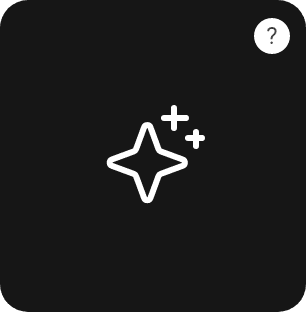
Update
Boost your PC's performance by automatically updating outdated drivers.
Compatible with Windows 7, 8, 8.1, 10 and 11
Create more space on your computer
System Utilities puts you in full control. Monitor the disk space usage of your folders and quickly get rid of data junk. Increase the speed of your PC with optimized system startup and professional software management.
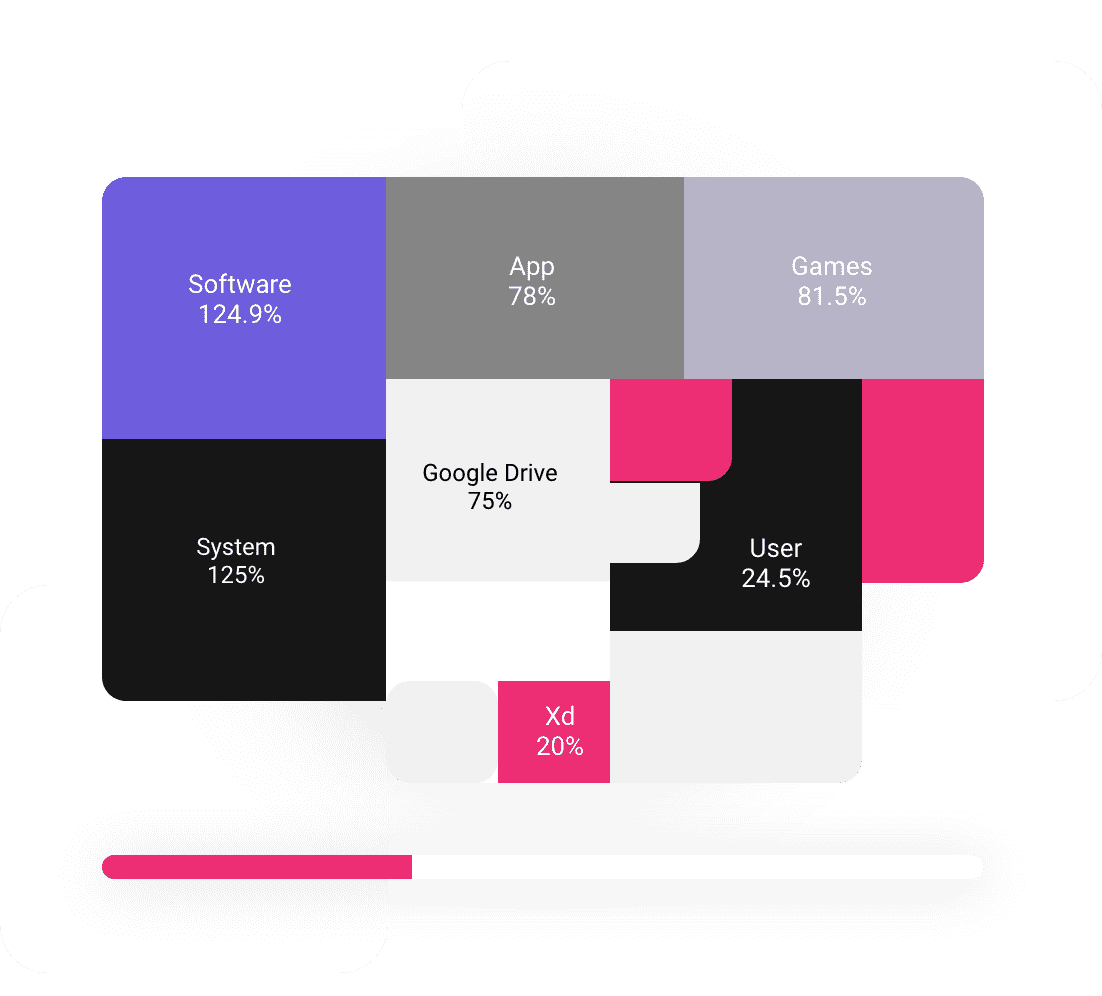
More performance:
Your PC will be free from unnecessary files and programs that affect its speed.
Time saving:
System Utilities speeds up booting your system and ensures fast startup of programs.
More stability:
Your PC runs more reliably because sufficient resources are available for important background processes.
Work faster and more reliably
Work efficiently and noticeably faster with System Utilities.

Get the best out of your computer!
Maintain your PC for optimal performance and reliability!

Increase your productivity with System Utilities.
Free your computer from unnecessary ballast.
System scans
With System Utilities you can easily scan your hard disk or specific folders. This way you'll quickly detect unnecessary or damaged files as well as unused programs. If desired, System Utilities will remove them quickly and safely. This not only frees up valuable disk space, but also helps your PC to perform better. Your computer will run faster and more smoothly.
System Utilities
Besides hard disk cleaning, System Utilities also performs comprehensive system maintenance. The software identifies and fixes system errors, automatically updates outdated drivers, and optimizes background processes. System Utilities also notifies you in time when a hard disk defragmentation is necessary and performs it quickly and safely, if desired.

Back up your data and always stay up to date
Work efficiently and safely with System Utilities.
Privacy and security
Protect yourself from cybercrime with System Utilities: the tool reliably removes traces of your online activities. Confidential information is securely deleted to protect your privacy. In addition, System Utilities offers a function to restore important files, so you're always on the safe side.
Regular updates
System Utilities performs regular updates to keep your system up-to-date. This gives you instant access to the latest features, performance improvements and security updates. Benefit from the latest developments and use the full power of your computer.
Why should you install System Utilities?
A comprehensive suite of tools for smooth and efficient computer use - free of charge and without subscription
Maximum performance
System Utilities removes junk files left behind after uninstalling programs and keeps your computer in top shape by regularly defragmenting your hard drive.
Ease to use
System Utilities' user-friendly interface allows for intuitive navigation. All features are clearly arranged and accessible with just a few clicks.
Debugging
With System Utilities you check your system for errors and fix them reliably. Additional features such as driver updates and malware removal help you proactively avoid problems.
Always up to date
System Utilities automatically downloads security updates, new features and tools. This ensures that your software is always up to date.
Privacy
System Utilities protects your privacy by deleting your online activities and securely removing confidential files.
Free download
The full version of System Utilities is completely free, there are no subscriptions or hidden extra charges. Download System Utilities for free now and optimize your computer's performance!
Over 24,000 satisfied users
Thanks to a user-friendly interface, System Utilities is suitable for novices and professionals alike. See for yourself with the feedback from our satisfied users.

PC cleanup made easy
With System Utilities I can scan and clean my hard drive regularly. It removes junk files and malware, which makes my PC run faster. The application is also extremely user-friendly!
Jannes H.

Easy to use
The menu is well structured and various tools are easily accessible. I find the autostart cleanup feature especially useful. Since I started using System Utilities, my computer has become significantly faster.
Marie Luise P.

Security and speed
The program allows efficient removal of data junk on my computer. I was especially impressed by the function that allows me to securely delete or save my private data. My PC now runs more smoothly and I feel more secure.
Norman C.

Frequently asked questions
Many users want to clean up and speed up their computers. But they are unsure how this and which steps are necessary. We briefly and concisely answer what you need to know.
My computer takes a long time to start. What can I do?
Data garbage and unused programs can reduce the performance of your PC. Often, when you start your computer, numerous applications are started in the background that you don't even need. This slows down your PC. System Utilities scans your computer and removes unnecessary programs from your hard drive and from your autostart.
Is it safe to remove data junk?
System Utilities detects which files are important for your computer and deletes only unnecessary data junk automatically. Thus, it is not possible to accidentally delete important data and damage your PC. Your private data is protected at all times.
What operating systems are supported?
Currently, System Utilities is available for all Windows operating systems starting from Windows 7. Linux, Android, iOS and macOS are unfortunately not supported.
Is System Utilities free of charge?
Yes, System Utilities is available for free as a full version. All features can be used and there are no hidden costs or subscriptions. You can download and install the program directly to start optimizing your computer.